linkPublish Webhook
You can find your publish webhook on your blog management page. It allows you to integrate publishing of your blog into any workflow. For example, you can simply curl it to get the latest version of your blog published:
1link$curl -X POST https://publish.coding.blog?token=<your-publish-token>
Or you can set it up to be triggered whenever you push to your blog repository on GitHub:
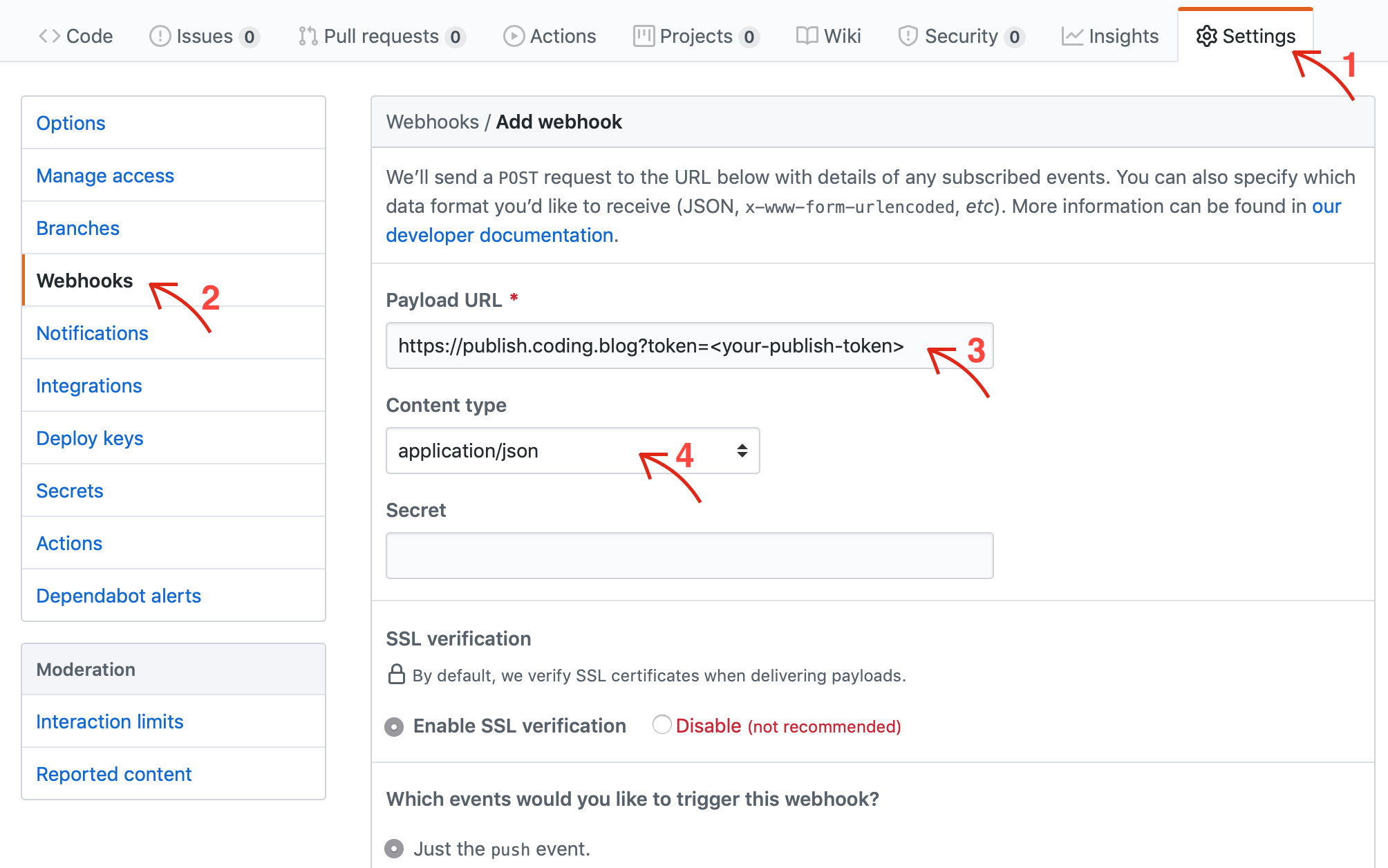
When triggered, the webhook will initiate the publish process.
linkSecurity
You should not share your publish webhook (or the publish token within it) with other people, as it will allow them to request publishes for your blog at any time. You can refresh your publish token at any given time via your blog management page, which will disable all previously issued publish URLs.







